Web based chatting services like Hipchat and Slack are catching on these days. Such services are proprietary which severely limits your freedom to extend them and gives control over communication to a for profit company and probably the NSA. What free alternatives are out there? We have good old IRC and XMPP servers. But these are typically a no go for non technical folks and time consuming to set up. Let’s review web based offerings starting with my favorite.
Let’s Chat
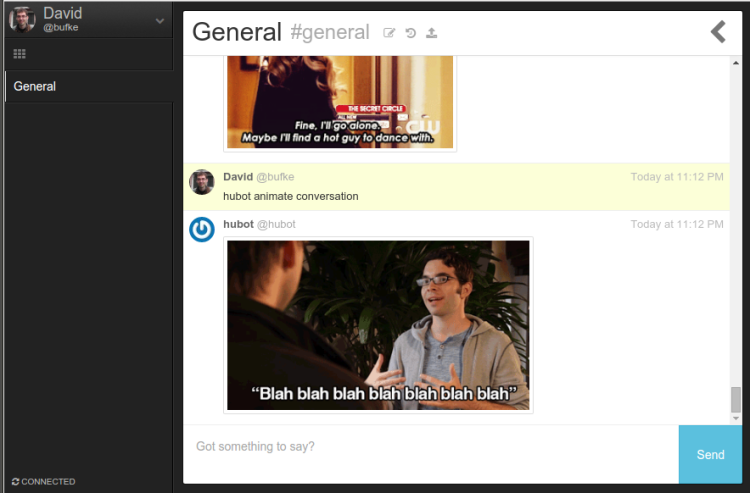
Let’s chat is based on node and mongodb. It features a nice web interface and some very basic xmpp support. It is not federated sadly so you can’t talk with xmpp users outside your server. It has no hosted offering. Installing it was the easiest of the options I looked at yet very buggy and annoying. This is why Slack is winning folks. Anyway here’s how I ran it.
- Install from git. Do not use docker due to this bug.
- Enable xmpp in the settings. You must set the host setting due to this bug. Here is my settings. I also had to enable TLS to get xmpp to work.
- I use the hubot connector for fun stuff like animated gifs and scripting – which makes it more comparable to slack which offers a lot of integrations.
- For Android I use Conversations which is an amazing xmpp client.
While I really hated installing Let’s Chat due to all the bugs – I’m happy with it now that it’s running. While I speak a bit badly about all the bugs I really appreciate the work put into it.
Kaiwa
Kaiwa is a web front end for an XMPP server. The huge benefit of this is you get a full XMPP server like Prosody which supports many of the more modern XMPP conventions (XEP’s). Federation is REALLY amazing and awesome except you will never use it because no one uses XMPP. In theory it would let you talk with people on other servers.
Kaiwa has some heavy requirements of a web server, ldap server, database, and xmpp server. ldap is a deal breaker for me. I would prefer storing user data by marking rusty nails that I must arrange myself in a garden of broken glass – because that would be far more pleasant than writing ldif files. The default kaiwa would lose all data when restarting docker even after mounting (looks to be an issue with the ldap container). I just gave up. Kaiwa also has no way to search history which is pretty important to me.
RocketChat
RocketChat is worth keeping an eye on, but is not finished or near feature complete as of this writing.
On just xmpp
XMPP is a standard for interoperable chat. That’s a great goal but also a big challenge. There is no good xmpp desktop client. None support images (Animated gifs I think are a big draw on why people like slack). The default chat client on Ubuntu, Empathy, hasn’t seen development in years.
Google used to champion XMPP but hangouts dropped most support except very basic one to one non federated chat. You suck Google.
Thanks to websockets it’s really easy to make chat apps. You can learn in a weekend. I made a simple app here with Django and Swampdragon. Learning XMPP on the other hand is hard. There are few resources and existing resources are out of date. XMPP tackles much more like federation so it’s unfair to compare it directly with websockets. Still, people are going to use what’s easy and that’s hosted proprietary services built on websockets. Hopefully open source can catch up. It would be great to see some crowd funded efforts in this space – I’d contribute.
Thanks for the list!
Here’s what I got:
RocketChat
Mattermost: https://github.com/mattermost/platform Promising but incomplete. No hipchat. No apps.
SpaceTalk:https://github.com/SpaceTalk/SpaceTalk
Scrollback: https://github.com/scrollback/scrollback (more for communities)
LetsChat
LikeLike
Hi, Can you please let me know how can i install kaiwa on windows. The installation instructions are available only for Ubuntu.
LikeLike